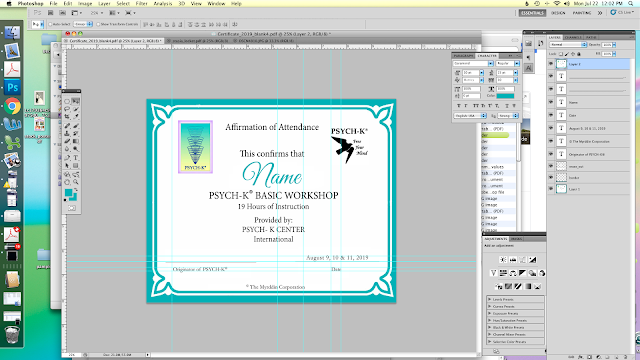There are plenty of tutorials of Photoshop shortcuts. Here are a few of my favorite advanced shortcuts. These two aren't common in much tutorials I've seen.
Any program you use it is viable to learn shortcuts. Saves time and increases productivity. Learning shortcuts helped me learn how to type properly, with knowing where all the keys are. Before Art school I used to be a 2 finger keyboard pecker, now I average 130 wpm with minimal errors. Even when drawing on the tablet I always have my other hand on a keyboard.
A simple but useful shortcut is press V and left click. PS will do its best to click on the layer that you V selected. It is helpful when you don't remember which layer something is on.
It takes time but name and organize your layers. Especially if you need to make multiple changes or are working a project for multiple days.
The most advanced shortcut I know is Copy Merged. Which is a 3 step process. It took a long time to enter all these without looking at the keyboard or messing it up. If you mess this one up you bring up the liquify menu, which is a ram eater, slows down the computer. I believe that one is ctrl-shift x.
Make sure the top most layer is selected. If you use the first layer of your document it will not work. Or if you select a middle layer just merge the layers underneath the layer you have selected.
1) Ctrl or Cmmd A -To
2) Ctrl Shift C or Cmmd Shift C
3) Ctrl V or Cmmd V - To Paste
Merging layers can be a pain when certain effects don't transfer or mistakes
I practice non-destructive editing techniques. Where at any point I can go back to something previous or haven't destroyed the original file. Like this certificate is an update and if needed I can look at the original.
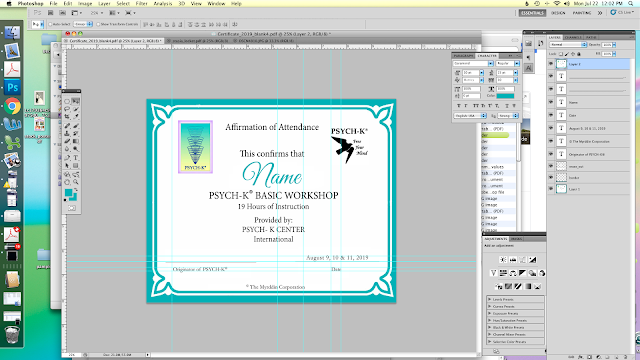
Voila! All the layers you have in the document will be flattened on one top most layer. Layer 2 is the copy merged layer. I rarely flatten my images are layers, but if I need to send a proof I find it easier to merge up than down...which sometimes you lose effects with different types of layers. Or using the merged layer to bring into another document for a proof.
Hope this helps!
Mac > Option 8
Windows > Alt 8
• My first graphic assignment at work was labels for this homemade dog popsicle labels. After every ingredient she had one of those dots... you best believe I wasn't going to copy paste every time. •